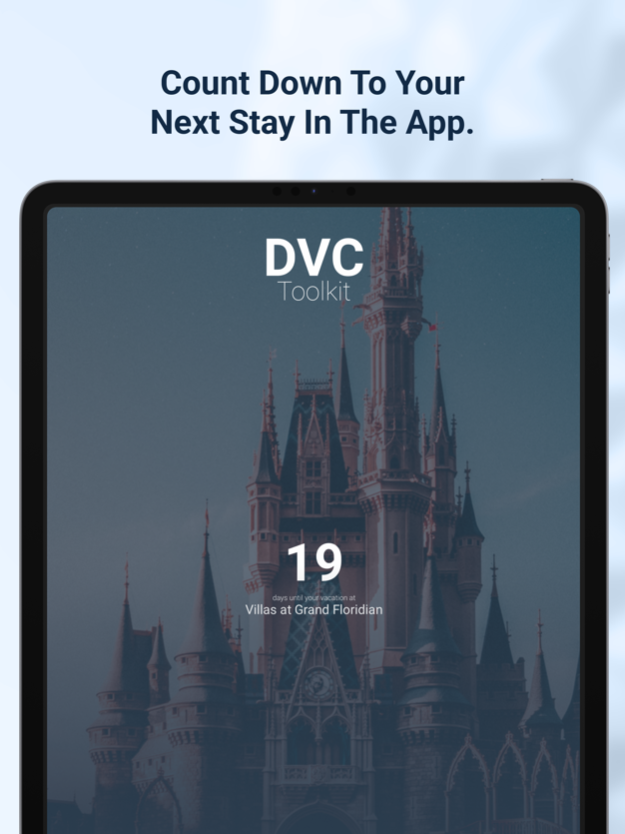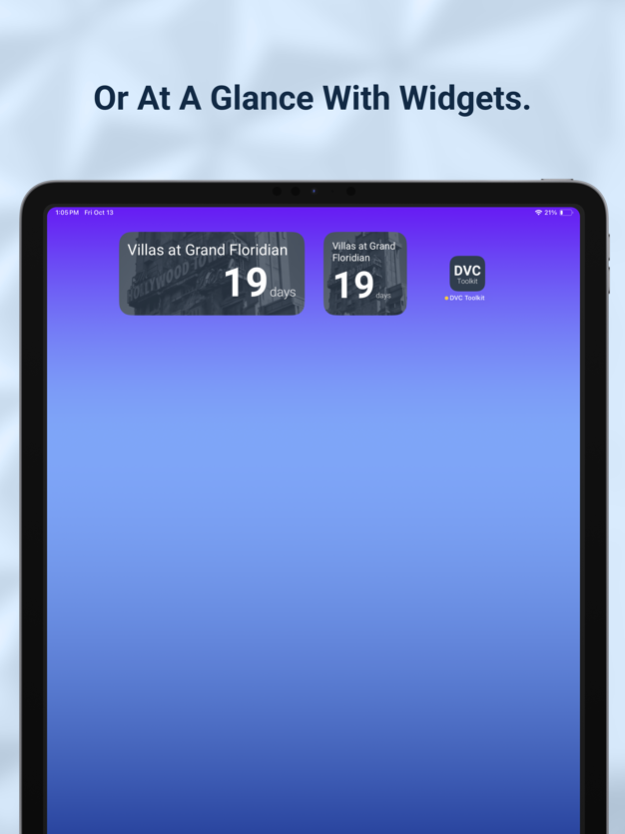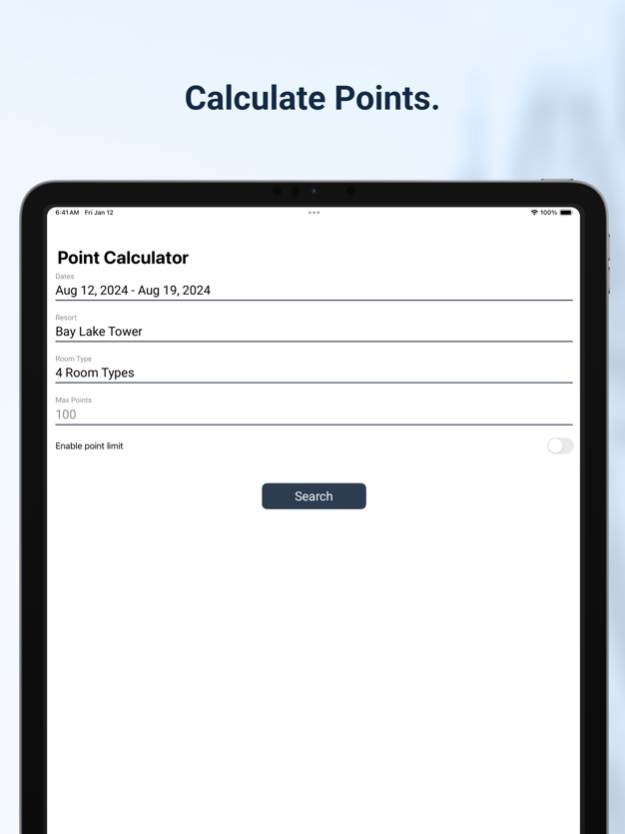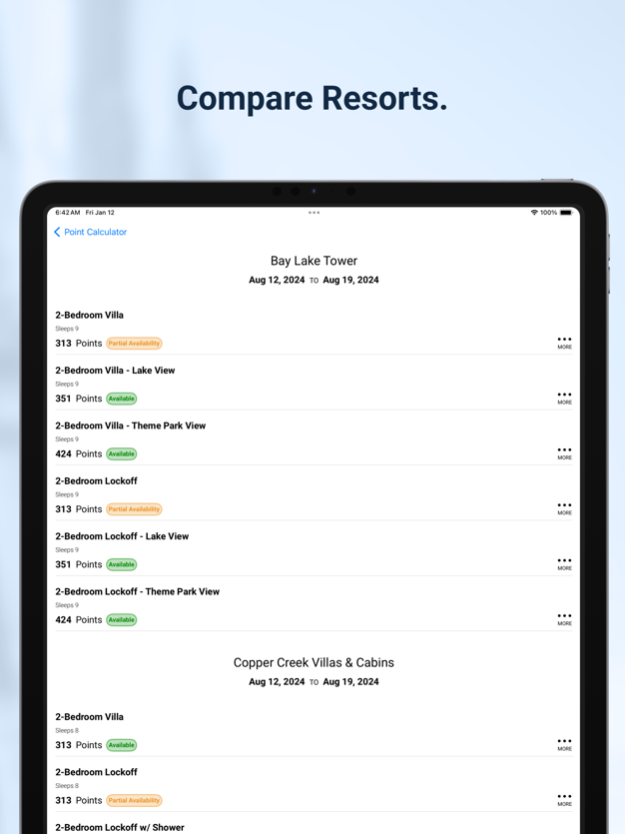DVC Toolkit 24.4
Continue to app
Free Version
Publisher Description
Welcome Home!
The DVC Toolkit app is your home for planning your next trip to a Disney Vacation Club resort!
SEARCH AND COMPARE
Quickly browse multiple resort and room combinations to see the point cost for your planned dates. You can also limit your results to the maximum number of points you want to use!
AVAILABILITY
Effortlessly check the availability of various resorts and room options. In case your preferred dates are not fully available, our handy availability calendar allows you to swiftly find alternative dates that are available. *requires a Plus subscription
AVAILABILITY ALERTS
There is no more need to stalk reservations. Set up alerts for unavailable days and get a notification when the day becomes available. *requires a Plus subscription
COUNTDOWN
View your upcoming trips and count down the days until your next Welcome Home!
DUES CALCULATOR
Quickly calculate the dues for your current contracts or a future contract!
WIDGETS
Countdown to your next trip from the Home Screen of your iOS device!
SHARE
Share your upcoming trips so you can plan with your friends and family!
Apr 3, 2024
Version 24.4
Bug Fixes: Squashed some bugs to improve overall app performance.
We hope you enjoy these new features and enhancements in this release!
Please reach out to help@dvctoolkit.com for any bug reports or feature requests.
About DVC Toolkit
DVC Toolkit is a free app for iOS published in the Recreation list of apps, part of Home & Hobby.
The company that develops DVC Toolkit is Austin Kirk. The latest version released by its developer is 24.4.
To install DVC Toolkit on your iOS device, just click the green Continue To App button above to start the installation process. The app is listed on our website since 2024-04-03 and was downloaded 3 times. We have already checked if the download link is safe, however for your own protection we recommend that you scan the downloaded app with your antivirus. Your antivirus may detect the DVC Toolkit as malware if the download link is broken.
How to install DVC Toolkit on your iOS device:
- Click on the Continue To App button on our website. This will redirect you to the App Store.
- Once the DVC Toolkit is shown in the iTunes listing of your iOS device, you can start its download and installation. Tap on the GET button to the right of the app to start downloading it.
- If you are not logged-in the iOS appstore app, you'll be prompted for your your Apple ID and/or password.
- After DVC Toolkit is downloaded, you'll see an INSTALL button to the right. Tap on it to start the actual installation of the iOS app.
- Once installation is finished you can tap on the OPEN button to start it. Its icon will also be added to your device home screen.